First I would like to wish all the readers (if there is any), a merry Christmas and a nice happy end of year.
The time flew since the last article. As I was more busy with my other hobby, improv theater, I had less time to hack stuff and build new things. Nevertheless, I will summarize here what I did in the past months.
My First Thinkpad T
First, I bought a refurbished Levovo Thinkpad T480s. It is the best machine I've had. For around €300 it is really a great purchase from my point of view. I had already purchased a second-hand computer for some relatives at Media Monster, and I wanted to buy one myself to be more autonomous.
I am not a gamer and I don't have big needs. I just upgraded the RAM to 24Go in total, which is sufficient for my needs. After checking that everything was alright with Windows 11 installed by default, I formatted everything and updated the UFI Bios. Then I installed Arch Linux with ext4 partition in an encrypted LVM.
Sway
For 15 years, I have been using Enlightenment as my primary DM. I loved it, especially the ability to change from one virtual desktop to another by moving the mouse outside the screen. With the arrival of this new computer, knowing that I would have a 14' screen, I wanted to be more efficient and to use the keyboard as much as possible. Therefore, I decided to try a modern tiling window manager. In the past, I already tried the tiling mode of Enlightenment, but I did not liked it in the long run. This time I installed Sway, a tiling WM compatible with i3. I love it. Even if at beginning, it was a little bit difficult to remember all the shortcuts. I feel really efficient, and I like to keep my hands on the super comfortable keyboard on the Thinkpad. I also installed Foot as my primary terminal emulator.
Neovim
I also took the opportunity to start to use Neovim as my primary text editor. I wanted to try it for a really long time but never took the time for it. I recently discovered the :Tutor mode of Neovim (vimtutor) and adopted it as my primary editor. For now, I use it quite basically instead of Nano but I feel it will really improve my productivity and speed in the future.
Cleanup of this blog
This year, I also took the time to improve the performance of this blog. With time, and the growth of article, I observed that the blog was slow to load. The main issue was the use of non-optimized pictures or videos. I decided to use the Lighthouse tool natively available in Chrome/Chromium and follow the diagnostic help to improve the blog. At first, I was afraid it was not possible, and I would have to move the blog to Hugo, another static site generator. Even if Hugo is more modern, I was not happy with that idea because it could mean that the RSS feed would have been republished. As this blog pushes updates to the jabber Planet, I was afraid it would spam all users with old articles. After reading the diagnostics of Lighthouse, I was able to highly improve the performances of the blog. I can keep Pelican, my current static blog generator. I even updated the blueidea theme according to the latest changes in notmyidea, the default theme of Pelican. Two pictures are better than one big sentence.
Before
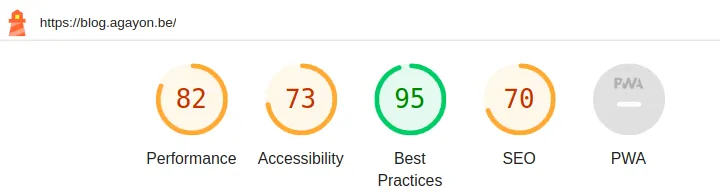
After
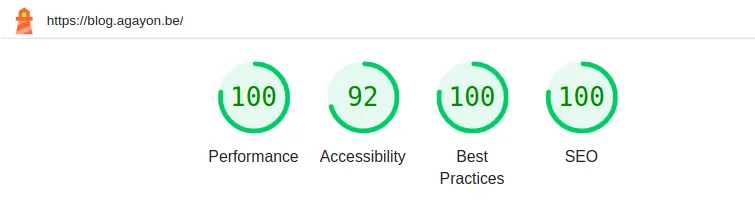
Strategy
In order to improve the score, the following changes were made:
- Convert most of the images into webp, reduce the size and resolution of the biggest ones
- Update the iframe settings of some embedded youtube video
- Decrease the number of article per page
- Improve some links to avoid "read more", "go" etc. generic descriptions
- Activate HTTP2 on the blog virtualhost