Salut à toi is a unique XMPP client. As its official description says, it's a "multipurpose, multi front-end, free (libre) and decentralized communication tool". It has been actively developed by Jérôme Poisson (Goffi) and Adrien Cossa (Souliane) since 2008. Today, I will focus on the use of "JP", a command-line interface. It can be used to send or receive files directly from a shell, pipe commands to or from XMPP, use XMPP easily in a script and of course play with pubsub nodes.
The following article describes uses of JP. Several of them are availabled in the trunk version of Salut-à-Toi.
Introduction
JP can be used to launch complexes commands in script, for debugging purpose or to explore XMPP services. JP is the command line interface and it connect to the daemon Salut-à-Toi (SàT). You can share the session between the front-ends:
- JP of course.
- Primitivus as a console front-end.
- Livervia, a web based front-end.
- Sententia an Emacs front-end (WIP).
- Cagou an original mobile XMPP client based on SàT (WIP).
If you want to send a file easily, discover which services are available on a server, send messages in your scripts, manage your xmpp account, control video player, edit your blog post with your favorite editor, pipe streams, manage your pubsub nodes etc, JP is for you!
Usage
JP can be used as a command line tools or in a small shell environment.
First, we need to configure and launch the daemon sat.
$ sat
Your default profile will be connected. If you have no profile, JP can be used to create one.
$ jp profile create -j my_jid@example.org -x mypassword profile_name
$ jp profile connect -p profile_name
Your password is saved in the sat settings.
You can connect automatically with the option -c. It should be noted that SàT defines a default profile. It can be bypassed with the option -p. [ref]It is possible to use jp profile modify to set the default profile.[/ref]
$ echo "test message" | jp message send recipient@example.org -p profile_name -c
You can obtain help about a command with the option -h.
$ jp pubsub -h
usage: jp pubsub [-h]
{get,delete,edit,subscribe,unsubscribe,subscriptions,node,affiliations,search,hook,uri}
...
positional arguments:
{get,delete,edit,subscribe,unsubscribe,subscriptions,node,affiliations,search,hook,uri}
get get pubsub item(s)
delete delete an item
edit edit an existing or new pubsub item
subscribe subscribe to a node
unsubscribe unsubscribe from a node
subscriptions retrieve all subscriptions on a service
node node handling
affiliations retrieve all affiliations on a service
search search items corresponding to filters
hook trigger action on Pubsub notifications
uri build URI
optional arguments:
-h, --help show this help message and exit
JP is a Swiss army knife. Let's discover its possibilities through a few examples.
Examples
$ jp -h
usage: jp [-h] [--version]
{file,input,uri,message,event,info,account,param,debug,ad-hoc,ticket,invitation,profile,shell,avatar,pipe,pubsub,bookmarks,roster,identity,blog}
...
This software is a command line tool for XMPP.
Get the latest version at http://salut-a-toi.org
optional arguments:
-h, --help show this help message and exit
--version show programʼs version number and exit
Available commands:
{file,input,uri,message,event,info,account,param,debug,ad-hoc,ticket,invitation,profile,shell,avatar,pipe,pubsub,bookmarks,roster,identity,blog}
file File sending/receiving
input launch command with external input
uri XMPP URI parsing/generation
message messages handling
event event management
info Get various pieces of information on entities
account XMPP account management
param Save/load parameters template
debug debugging tools
ad-hoc Ad-hoc commands
ticket tickets handling
invitation invitation of user(s) without XMPP account
profile profile commands
shell launch jp in shell (REPL) mode
avatar avatar uploading/retrieving
pipe stream piping through XMPP
pubsub PubSub nodes/items management
bookmarks manage bookmarks
roster Manage an entityʼs roster
identity identity management
blog blog/microblog management
Send a message
$ echo "Hello World" > filetest
$ jp message send recipient@example.org < filetest
or
$ echo "test jp" | jp message send recipient@example.org
Send files
The following command allows to send the file file.txt to recipient@example.org.
$ jp file send file.txt recipient@example.org
Receive files
The following command allows to receive a file in the /tmp directory.
$ jp file receive -p agayon --path /tmp
Get information about a server
$ jp info version agayon.be
Client name: Prosody
Client version: 0.10.0
Operating System: Linux
Get disco information
Query a Server
$ jp info disco agayon.be
Features
http://jabber.org/protocol/commands
http://jabber.org/protocol/disco#info
http://jabber.org/protocol/disco#items
http://jabber.org/protocol/pubsub#auto-create
http://jabber.org/protocol/pubsub#config-node
http://jabber.org/protocol/pubsub#create-nodes
http://jabber.org/protocol/pubsub#delete-any
http://jabber.org/protocol/pubsub#delete-nodes
http://jabber.org/protocol/pubsub#groupblog
http://jabber.org/protocol/pubsub#instant-nodes
http://jabber.org/protocol/pubsub#item-ids
http://jabber.org/protocol/pubsub#meta-data
http://jabber.org/protocol/pubsub#outcast-affiliation
http://jabber.org/protocol/pubsub#persistent-items
http://jabber.org/protocol/pubsub#publish
http://jabber.org/protocol/pubsub#publish-options
http://jabber.org/protocol/pubsub#publisher-affiliation
http://jabber.org/protocol/pubsub#purge-nodes
http://jabber.org/protocol/pubsub#retract-items
http://jabber.org/protocol/pubsub#retrieve-affiliations
http://jabber.org/protocol/pubsub#retrieve-default
http://jabber.org/protocol/pubsub#retrieve-items
http://jabber.org/protocol/pubsub#retrieve-subscriptions
http://jabber.org/protocol/pubsub#subscribe
https://salut-a-toi.org/spec/pubsub_admin:0
https://salut-a-toi/protocol/schema:0
jabber:iq:auth
jabber:iq:last
jabber:iq:private
jabber:iq:roster
jabber:iq:time
jabber:iq:version
msgoffline
urn:xmpp:blocking
urn:xmpp:carbons:1
urn:xmpp:carbons:2
urn:xmpp:http:upload
urn:xmpp:http:upload:0
urn:xmpp:mam:0
urn:xmpp:order-by:0
urn:xmpp:ping
urn:xmpp:time
vcard-temp
Identities
┌───────┬──────┬─────────────────┐
│catego │ type │ name │
├┄┄┄┄┄┄┄┼┄┄┄┄┄┄┼┄┄┄┄┄┄┄┄┄┄┄┄┄┄┄┄┄┤
│store │ file │ HTTP File Upload│
│pubsub │ pep │ Prosody │
│server │ im │ Prosody │
└───────┴──────┴─────────────────┘
Extensions
urn:xmpp:http:upload
type: text-single
var: max-file-size
value: 1048576
urn:xmpp:http:upload:0
type: text-single
var: max-file-size
value: 1048576
Items
┌──────────────────────┬──┬────────────────────┐
│entity │ │ name │
├┄┄┄┄┄┄┄┄┄┄┄┄┄┄┄┄┄┄┄┄┄┄┼┄┄┼┄┄┄┄┄┄┄┄┄┄┄┄┄┄┄┄┄┄┄┄┤
│test-pubsub.agayon.be │ │ │
│upload.agayon.be │ │ │
│auth.agayon.be │ │ │
│proxy.agayon.be │ │ │
│pubsub.agayon.be │ │ │
│chat.agayon.be │ │ Agayon.be chatrooms│
└──────────────────────┴──┴────────────────────┘
Query an account
$ jp info disco info@agayon.be
Items
┌───────────────┬───────────────────────────────────────────────────┬─┐
│entity │ node │ │
├┄┄┄┄┄┄┄┄┄┄┄┄┄┄┄┼┄┄┄┄┄┄┄┄┄┄┄┄┄┄┄┄┄┄┄┄┄┄┄┄┄┄┄┄┄┄┄┄┄┄┄┄┄┄┄┄┄┄┄┄┄┄┄┄┄┄┄┼┄┤
│info@agayon.be │ eu.siacs.conversations.axolotl.bundles:1948395845 │ │
│info@agayon.be │ http://jabber.org/protocol/activity │ │
│info@agayon.be │ http://jabber.org/protocol/mood │ │
│info@agayon.be │ eu.siacs.conversations.axolotl.devicelist │ │
│info@agayon.be │ storage:bookmarks │ │
└───────────────┴───────────────────────────────────────────────────┴─┘
Manage pubsub nodes
The following examples show how to manage pubsub nodes on the service pubsub.agayon.be.
Create a node
$ jp pubsub node create -s pubsub.agayon.be -n node_name
Subscribe to a node
$ jp pubsub subscribe -s pubsub.agayon.be -n node_name
Edit
The edit command allows to edit an item under a node.
$ jp pubsub edit -s pubsub.agayon.be -n node_name
The default text editor is opened. It is possible to directly edit a XML file. This command is useful for debugging purpose.
If you want to edit a post without having to edit xml directly, use jp blog edit.
As an example, you can try to edit the following xml file.
<entry xmlns="http://www.w3.org/2005/Atom">
<author>
<name>author@example.com</name>
</author>
<generator>JP (SàT)</generator>
<title>I am a pubsub post !</title>
<content>This is the content of this great post.</content>
</entry>
Once the file is saved, a notification appears in Gajim. For now, the name of the post is a hash.
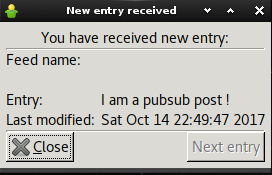
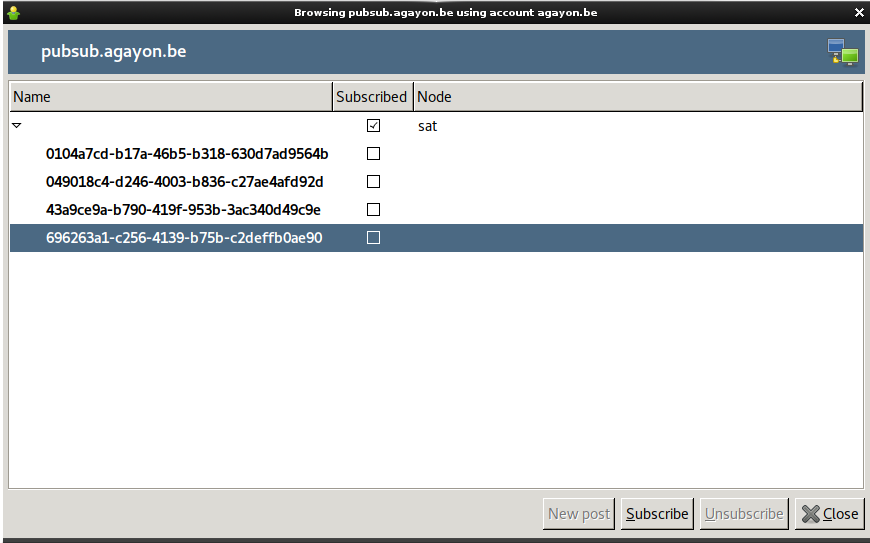
Manage your XMPP Blog
It is possible to manage a post with XMPP. It is based on PEP, a simplified version of pubsub. If your server support PEP, JP can help you to manage this blog easily.
Publish a post
First, you need to define your preferred syntax. In this example, I select markdown. This option can also be set in any other frontend (e.g. Primitivus). Whereafter you can edit a new post with the syntax jp blog edit.
$ jp param set Composition Syntax markdown -p agayon
$ jp blog edit
Your favorite editor open and you can edit your blog post with markdown syntax. When you save and close it, another file open. You can edit your settings:
{
"allow_comments": true,
}
You can verify the accessibility of your post with the following command:
$ jp blog get
content:
Great test !
Make testing great again !
Yuuuuuuge publication.
It is also possible to modify your last blog post simply with jp blog edit --last-item.
Your blog post are also visible on other clients like Movim (see below) and interfaces like Livervia.
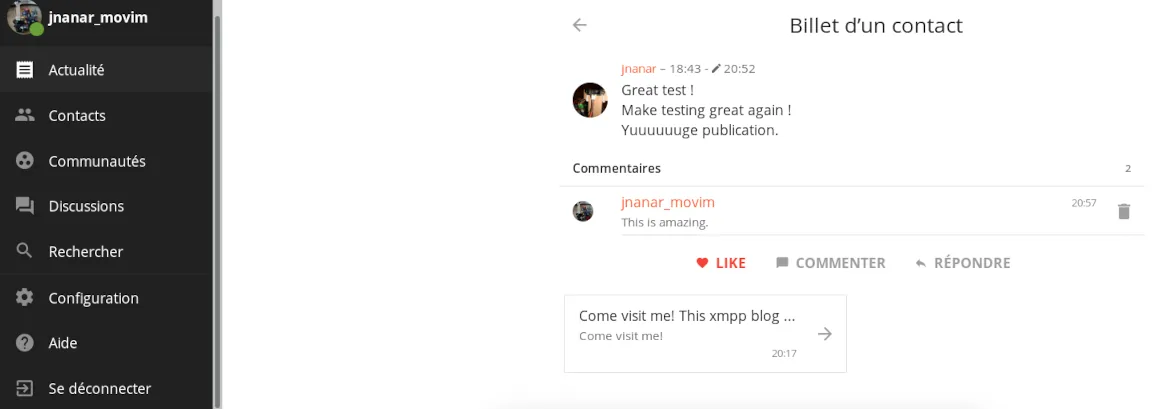
Use jp shell:
In order to ease debugging of services, JP comes with a shell interface.
You only need to launch jp shell. You can obtain help by typing ?.
$ jp shell
cmd pubsub
pubsub> ?
Shell commands:
Documented commands (type help <topic>):
========================================
cmd do help shell use_clear version
debug exit quit use verbose whoami
Action commands:
positional arguments:
{get,delete,edit,subscribe,unsubscribe,subscriptions,node,affiliations,search,hook,uri}
get get pubsub item(s)
delete delete an item
edit edit an existing or new pubsub item
subscribe subscribe to a node
unsubscribe unsubscribe from a node
subscriptions retrieve all subscriptions on a service
node node handling
affiliations retrieve all affiliations on a service
search search items corresponding to filters
hook trigger action on Pubsub notifications
uri build URI
Select a command
> cmd pubsub
pubsub> use node urn:xmpp:microblog:0
Navigate into commands
> cmd bookmarks/list
bookmarks/list> -c
... CMD result
bookmarks/list> cmd ..
bookmarks> cmd
>
Example: List bookmarks
$ jp shell
> cmd bookmarks
bookmarks> cmd list
bookmarks/list> ?
Shell commands:
Documented commands (type help <topic>):
========================================
cmd do help shell use_clear version
debug exit quit use verbose whoami
Action commands:
optional arguments:
-h, --help show this help message and exit
-p PROFILE, --profile PROFILE
Use PROFILE profile key (default: @DEFAULT@)
--pwd PASSWORD Password used to connect profile, if necessary
-c, --connect Connect the profile before doing anything else
-l {all,local,private,pubsub}, --location {all,local,private,pubsub}
storage location (default: all)
-t {muc,url}, --type {muc,url}
bookmarks type (default: muc)
bookmarks/list> -t muc
private:
Movim [movim@conference.movim.eu] (*)
Archlinux - blah blah [archlinux-fr@chat.jabberfr.org]
bot [bot@chat.agayon.be] (*)
Example: get disco information
> cmd info
info> use jid pubsub.agayon.be
info> disco
Features
http://jabber.org/protocol/disco#info
http://jabber.org/protocol/disco#items
http://jabber.org/protocol/pubsub
http://jabber.org/protocol/pubsub#create-nodes
http://jabber.org/protocol/pubsub#delete-items
http://jabber.org/protocol/pubsub#delete-nodes
http://jabber.org/protocol/pubsub#instant-nodes
http://jabber.org/protocol/pubsub#item-ids
http://jabber.org/protocol/pubsub#publish
http://jabber.org/protocol/pubsub#publisher-affiliation
http://jabber.org/protocol/pubsub#purge-nodes
http://jabber.org/protocol/pubsub#retract-items
http://jabber.org/protocol/pubsub#retrieve-items
http://jabber.org/protocol/pubsub#retrieve-subscriptions
http://jabber.org/protocol/pubsub#subscribe
Identities
┌───────┬─────────┬───────────────────────┐
│catego │ type │ name │
├┄┄┄┄┄┄┄┼┄┄┄┄┄┄┄┄┄┼┄┄┄┄┄┄┄┄┄┄┄┄┄┄┄┄┄┄┄┄┄┄┄┤
│pubsub │ service │ Prosody PubSub Service│
└───────┴─────────┴───────────────────────┘
More
Some alternatives
SleekXMPP
SleekXMPP is a xmpp python library. It provide two examples of pubsub clients. The first, pubsub_client.py can manage nodes and the second one, pubsub_events.py, can manage events.
./pubsub_client.py -j jid --password=passwd pubsub.agayon.be create node_name
Gajim
Gajim is a great desktop client. It can be used to post on pubsub nodes too.
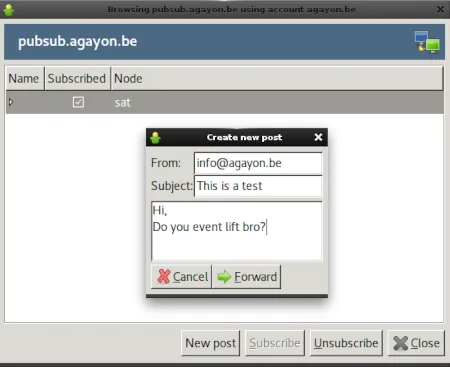
Movim
Movim is a social network platform based on XMPP. It massively use pubsub to allow users to interact.
Conclusions
Salut-à-Toi is a great XMPP client. JP, its command-line interface, is a powerful tool. It can be useful to debug services, pubsub nodes and play with 'social' capacities of XMPP. It is actively developed and new features are coming. We will be soon able to make todolist or fill a bug ticket on a XMPP based system.